MSBI Online Modules: Login Instructions
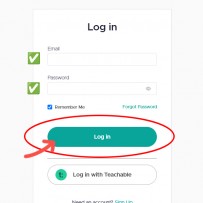
Enrolled Students: How to sign into the Online Modules at msbi.teachable.com
In this article you’ll find the steps to access your Modules online at msbi.teachable.com, from navigating to the site, logging in, to diving into your learning dashboard. If you are not already enrolled, and are interested in learning more about the Malcolm Smith Bible Institute, click here to visit our main Bible School page.
Navigating to msbi.teachable.com
Enrolled Students and Graduates can view the modules online by visiting msbi.teachable.com. Here’s how to get there:
- Open your preferred web browser.
- Type
https://msbi.teachable.comin the address bar. - Press Enter to load the page.
Logging In to Your msbi.teachable.com Account
Follow these steps to log into your account on msbi.teachable.com and access your courses directly:
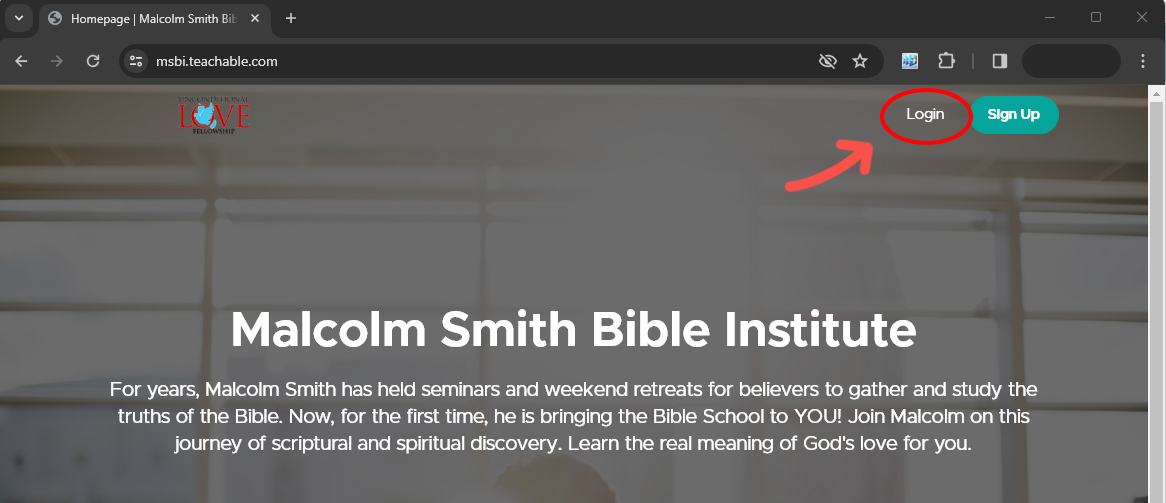
- Click on the ‘Login’ button usually found at the top right corner of the page.
- Enter your login credentials (email and password).
- Important: Please use the normal, green ‘Log In’ button to proceed. Avoid using the ‘Login with Teachable’ option at the bottom, unless you are accessing courses from other Teachable accounts. This ensures you log in directly to the Modules directly, avoiding any confusion.
- Click the green ‘Log In’ button to access your dashboard.
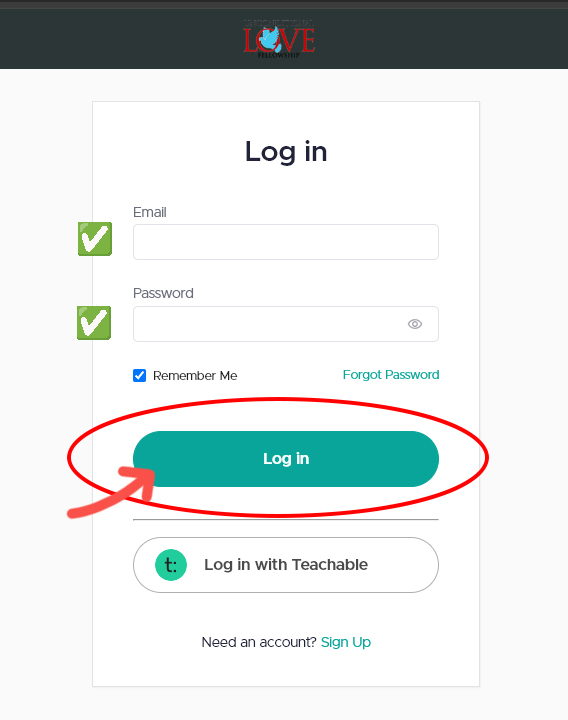
Resetting Your msbi.teachable.com Password
If you’ve forgotten your password for msbi.teachable.com, fear not. Resetting it is simple:
- On the login page, click ‘Forgot Password?’.
- Enter your email address and submit the form.
- Check your email for a password reset link for msbi.teachable.com and follow the instructions.
Viewing Your Enrolled Courses on msbi.teachable.com
Once logged in to msbi.teachable.com, you’ll be greeted with your dashboard. Here’s how to find your courses:
- Look for the ‘My Courses’ section on your dashboard.
- Click on any course to start learning on msbi.teachable.com.
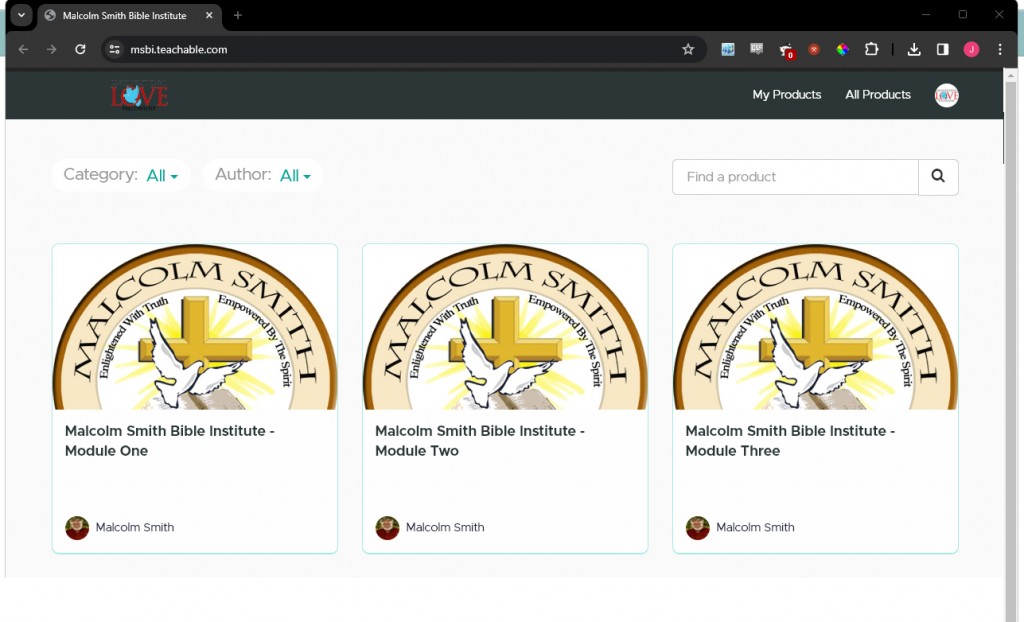
Starting Your Module
Once you’ve selected a course, begin your learning journey:
- Click on any Module to start.
- Malcolm’s full notes for each module can be found in the ‘Course Materials’ section, along with any additional downloads for that module.
- The video and notes for each section are presented in lessons as you progress through the module online.
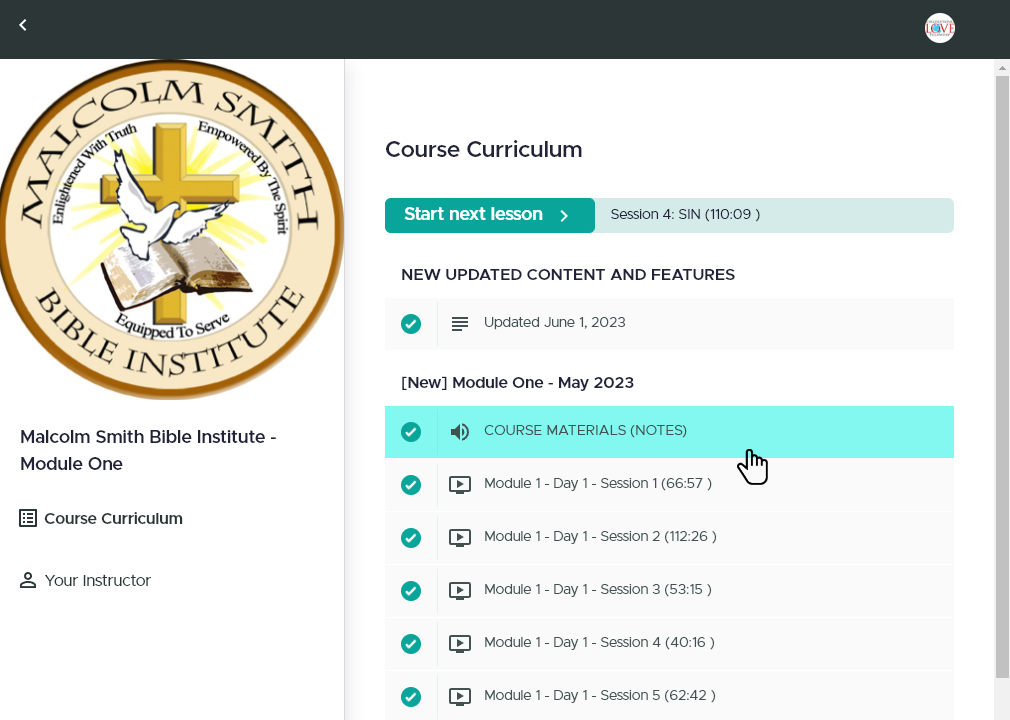
This structured approach allows you to engage with the content at your own pace, while maintaining the same structure as the Module when it was delivered.
If you need any assistance with the online modules, please send us an email at malcolmsmith.org@gmail.com and we’ll be happy to help.
